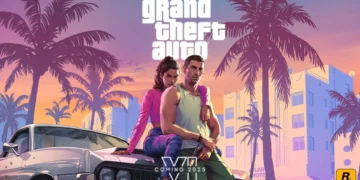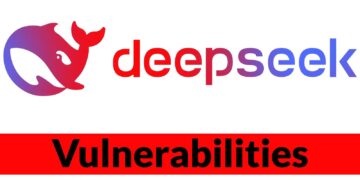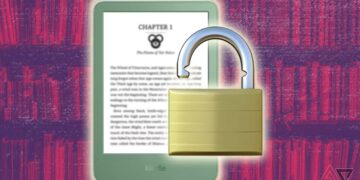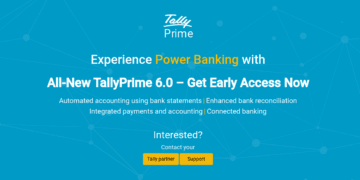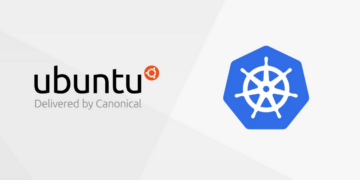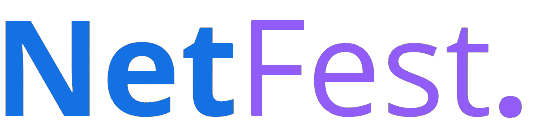As of February 2025, TallyPrime Release 6.0 is the most recent version available.
TallyPrime 6.0 is offered in two distinct releases:
- TallyPrime 6.0
- TallyPrime Edit Log 6.0
Both versions come with a variety of enhancements, but the main distinction lies in the Edit Log feature. The Edit Log version includes a permanent record of all changes, which enhances audit and compliance capabilities. In contrast, the non-Edit Log version allows users to enable or disable this log according to their preferences.
Transform Banking for Your Business
TallyPrime Release 6.0 elevates simplicity and efficiency to new heights! This latest version introduces technology-driven solutions designed to streamline your everyday banking tasks with Tally’s Connected Banking features.
From straightforward voucher creation to seamless bank reconciliation, TallyPrime 6.0 makes everything easier. It enables you to manage real-time banking information, organize banking data, enhance cash flow management, and much more—all in one convenient location.
With TallyPrime Release 6.0, moving into a smarter era of business banking has never been easier.
Now, let’s explore the Key Features, Updates, and Improvements that TallyPrime Release 6.0 has to offer!
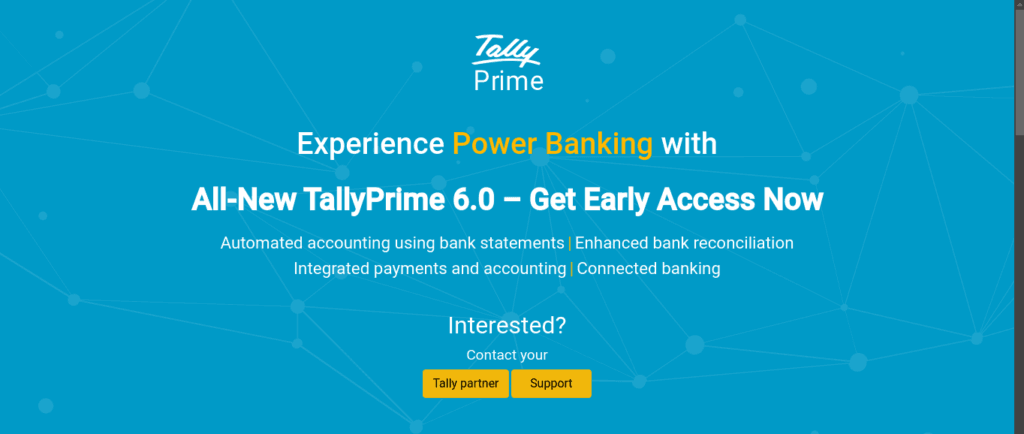
Enhanced Bank Reconciliation
TallyPrime’s bank reconciliation process has become more efficient and intelligent, providing better options for both automatic and manual reconciliation. These improvements simplify the process of matching transactions between your records and bank statements, saving time and minimizing errors.
- Auto-Reconciliation: Transactions can be automatically matched during the import of bank statements or reconciled at a later time. This feature can be activated directly in the bank ledger settings.
- Custom Rules for Matching: Set up rules to identify potential matches based on specific business needs, making it easier to locate matching transactions.
- Flexible Matching Options: Match one or multiple transactions in your records with one or multiple transactions from the bank for precise reconciliation.
- First-Time Reconciliation Setup: A reconciliation date can be set, and un-reconciled transactions can be added to an Opening BRS (Bank Reconciliation Statement) report. These transactions will then appear in the Bank Reconciliation report for further processing.
- Company Split Handling: In cases where a company is split, un-reconciled book and bank transactions will automatically be added to the Opening BRS report for easy tracking and reconciliation.
Automated Voucher Creation Using Bank Statements
Creating vouchers has become quicker and more adaptable thanks to the automated voucher creation feature that utilizes imported bank statements.
Key Features
- Generate multiple vouchers simultaneously, whether using a shared ledger or individual ledgers.
- Combine several transactions into one voucher with the total amount.
Essential details like narration, instrument number, instrument date, and amount are automatically populated, which saves a considerable amount of time and effort. This improvement streamlines the voucher creation process and enhances efficiency in handling financial transactions.
New And Revamped Banking Reports
Bank reconciliation and transaction tracking are now easier with new and improved banking reports, including Banking Activities, Bank Reconciliation Summary, and Bank Reconciliation.Key Highlights
- Banking Activities Report: Provides an overview of all bank ledgers, highlighting pending actions related to Bank Reconciliation and E-Payments.
- Drill-Down Options: From Banking Activities, access the Bank Reconciliation Summary for specific banks. This report displays book and bank balances, withdrawals, deposits, and un-reconciled e-payments.
- Detailed Reconciliation: Drill down from the Bank Reconciliation Summary to the Bank Reconciliation Report to efficiently manage and reconcile book and bank transactions.
- Enhanced E-Payments Report: The E-Payments report has been redesigned for better clarity and usability. Drill down to correct details or review payment statuses before exporting from TallyPrime.
- Banking Details In Reports: Reports like Ledger Voucher and Day Book now include banking-related data, such as account numbers, payment methods, transaction details, instrument numbers, and dates. This helps in tracking payment and reconciliation status more effectively.
A Secure & Versatile Connected Banking Experience
Connected Banking eliminates the need to log in to multiple bank portals by providing a single, secure login through Tally.NET credentials. This feature allows seamless connection of all bank accounts to TallyPrime, simplifying banking operations.Key Highlights
- Instant Bank Balances: View bank balances directly in TallyPrime within seconds. This enables quick access to balances when making payments to vendors or comparing book and bank account balances.
- Bank Balances In Reports: Bank balances can also be viewed in reports such as Ledger Vouchers and Group Summary for better financial visibility.
- Online Bank Statements: Retrieve bank statements online and use them directly for bank reconciliation, saving time and effort.
Other Enhancements in Banking
- Expanded Bank Data Import
Now Import bank data from over 145 banks in India and 80 banks across Asia, Africa, and North America, can be stored in company data for easy & quick reference and reconciliation , which makes audits easier. - E-Fund Transfer Mode for E-Payments
Now user have the flexibility to set the E-Fund Transfer Mode. Which automatically apply modes like IMPS or NEFT to E-Payment vouchers based on the transaction amount. - Bank & Reconciliation Details In Transactions
Payments and receipts now include complete bank and reconciliation details for quick reference during voucher creation or modification. - Banking Dashboard Tiles
Monitor banking activities with tiles showing pending reconciliations and balances as per the bank. - Bank-Related Details In Edit Log
Track changes in bank date, instrument number, instrument date, and UPI ID directly in the Edit Log.
Split Your Company Data with Ease
TallyPrime Release 6.0 introduces an enhanced Data Split feature, designed for greater simplicity and convenience. The updated interface, along with new split options, ensures a smoother process for managing data separation. A data verification prompt guides users through the process, while improved error verification ensures accuracy and minimizes potential issues. These enhancements make data splitting more efficient and reliable, supporting better data management practices.
Creation Of A Single Company After Split
The updated Split process in TallyPrime allows the creation of a single company, for easier and more secure data management. For businesses with large volumes of data, this feature facilitates the creation of a new company with the latest data, improving performance and ensuring smooth operations.
Alternatively, the traditional two-company Split remains available, offering flexibility to create one company for compliance purposes and another with updated data for ongoing transactions.
A new progress bar has been introduced to provide clear visibility into the stages and progress of the Split process, enhancing overall transparency and ease of use.
Enhanced Data Verification
The Data Verification process has been enhanced to identify and handle a wider range of errors in vouchers and masters, ensuring a smoother data split. To improve accuracy and minimize errors, a prompt is now provided to verify data before starting the Split process. These enhancements strengthen data integrity and streamline the overall experience.
Other Enhancements In Split & Verify
Several issues have been resolved to improve performance and reliability:
- Resolved Out of Memory and Memory Access Violation errors during data verification in TallyPrime.
- Fixed slow performance and stoppages when splitting vouchers in the TallyPrime Edit Log.
- Addressed Temporary Overflow and Restart and Continue errors during data verification in TallyPrime Edit Log Release 4.0.
Easily Manage Your Profile Details
TallyPrime 6.0 introduces a new Profile feature that allows users to view and update the contact details linked to their Tally Serial Number, ensuring timely communications and updates.Key Highlights
- View & Edit Profile: Manage contact details directly within TallyPrime.
- Tally Portal Access: Easily navigate to the Tally portal for further updates.
- Reminders: Receive notifications twice a year to check and update profile details.
Keeping the profile updated ensures smooth and efficient communication.
Enhancements in GST
- Intuitive GSTR-1 Filing: GSTR-1 filing is now more intuitive, ensuring the return is uploaded before filing, preventing Nil Returns.
- Accurate TXPD Section: The TXPD section in GSTR-1 now displays details more accurately, with amounts matched correctly without further action required.
- Copying B2B Sales Invoices: B2B sales invoices can now be copied between companies using F3 (Company), with no duplicate voucher numbers in GSTR-1 and GSTR-3B.
- Correct Display in GSTR-3B: Transactions with URD bank and exempt expense ledgers now appear under Exempt, Nil Rated, and Non-GST Inward Supplies in GSTR-3B, instead of under Uncertain Transactions.
- Cess on Quantity Calculation: In Cess on Quantity, round-off and decimal values, is now calculated correctly in transactions, avoiding previous mismatches or incorrect tax amounts.
Seamless TDS Calculation
When TDS values are updated in transactions, the details now appear correctly. Previously, updating TDS values caused issues with Dr & Cr and TDS ledger values.
Enhancement in VAT Report
The VAT report now displays correctly for all Indian States and Union Territories. Previously, it was not appearing for Puducherry, Haryana, Telangana, Chandigarh, Dadra & Nagar Haveli and Daman & Diu, Kerala, Ladakh, Sikkim, Tripura, Uttarakhand, Uttar Pradesh, and West Bengal.
Summing Up
TallyPrime 6.0 and TallyPrime Edit Log Release 6.0 come with these significant updates, revolutionizing business banking with smarter reconciliation, automated voucher creation, and seamless connected banking. The updates in GST filing, data splitting, and TDS calculation ensure greater accuracy and efficiency. With these powerful features, TallyPrime 6.0 empowers businesses to manage finances effortlessly and stay compliant.